"Vibe" RGB Neon Tube Clock
This innovative clock is the perfect addition to any desktop setup, boasting a dazzling RGB full-color display that is sure to impress.
Whether you're a tech enthusiast or simply appreciate a well-crafted timepiece, our RGB Neon Tube Clock is a must-have accessory!
SPECIFICATION:
- Power: 5V/1A; 0.8W
- Material: Acrylic + Aluminum
- Functions: Wifi Time Synchronization, Voice Broadcast
- Power Supply: Micro TypeC
FEATURES:
- 7 Display Modes
- RGB Full Color Display
- 16 Million Colors
- 5 Levels Of Brightness
BLACK TECHNOLOGY ATMOSPHERE LIGHT

16 MILLION COLORS

LONGER LIFESPAN
Featuring a vintage aluminum body.
GRADIENT MODE
The color of the time digits shifts gradually from left to right.
DEDICATED GRAPHICS CARD AND SYNCHRONIZED THROUGH WIFI
This clock provides unparalleled accuracy down to the millisecond.


DETAILS

Instruction Manual
1: The network configuration operation needs to be performed within two minutes after the clock is powered on. If the network configuration operation is not performed within two minutes, the clock will automatically enter the off-network mode. If you want to configure the network later, you need to power on the clock again. (running in offline mode, without WIFI time service function, the clock integrates a high-precision real-time clock chip, and the annual error is less than 5 minutes), in offline mode, you can use two mobile phones to check the time: one mobile phone to open a hotspot, use Another mobile phone configures the network for the clock. After the configuration is successful, the clock will automatically calibrate the time, and then turn off the hotspot of the first mobile phone.
2: The method of changing the network of the clock: After the clock is configured with the network, turn off the WIFI connected to the clock, and power on the clock again. If the clock cannot find the previously connected WiFi, it will automatically send out a hotspot and wait for the network to be reconfigured.
3: After the mobile phone is connected to the network, press and hold the red button (let go for about a second) to switch the display mode. There are 7 built-in display modes in this machine: monochrome mode, magic color mode; divine light mode; flowing water mode; world line beating mode; Breathing mode; power off mode. Long press the yellow button to increase the brightness, long press the green button to decrease the brightness.
4: In (monochrome mode; divine light mode; world line beating mode; breathing mode), short press the red button to enter the color matching mode. At this time, the clock displays 100000. Short press the yellow or green button to display the color of the light tube of 1 It will change. After adjusting to a satisfactory color, short press the red button to debug the color of the second lamp. At this time, the clock displays 010000. Short press the yellow or green button to adjust the color, and so on to adjust the sixth lamp. After tube color, short press the red button to exit the toning mode.