PC-Beispiel
1. Klicken Sie auf der Seite unserer Shopping-Site auf das Produkt, an dem Sie interessiert sind.
2. Klicken Sie auf „In den Warenkorb“, um das Produkt, das Sie kaufen möchten, in den Warenkorb zu legen.
3. Überprüfen Sie, ob Sie alle gewünschten Produkte gekauft haben und klicken Sie auf „Zur Kasse“.
4. Beachten Sie das Eingabefeld für den Rabattcode auf der rechten Seite der Zahlungsseite. Rufen Sie anschließend die Zahlungsseite auf und geben Sie den Rabattcode unter „Rabattcode“ ein.
5. Klicken Sie auf „Übernehmen“, und der Rabatt wird automatisch abgerechnet.
6. Wenn die Rabattcode-Beschriftung unter dem Eingabefeld angezeigt wird, ist die Verwendung des Rabattcodes abgeschlossen und Sie können die Zahlung vornehmen, um vom ermäßigten Einkauf zu profitieren!
Mobiles Beispiel
1. Klicken Sie auf der Seite unserer Shopping-Site auf das Produkt, an dem Sie interessiert sind.
2. Klicken Sie auf „In den Warenkorb“, um das Produkt, das Sie kaufen möchten, in den Warenkorb zu legen.
3. Überprüfen Sie, ob Sie alle gewünschten Produkte gekauft haben und klicken Sie auf „Zur Kasse“.
4. Klicken Sie oben auf der Zahlungsseite auf die Schaltfläche „Bestellübersicht anzeigen“.
5. Das Eingabefeld für den Rabattcode wird nach Schritt 4 angezeigt.
6. Geben Sie den Rabattcode ein und klicken Sie auf den Pfeil rechts.
7. Wenn die Rabattcode-Beschriftung unter dem Eingabefeld angezeigt wird, ist die Verwendung des Rabattcodes abgeschlossen und Sie können die Zahlung vornehmen, um vom ermäßigten Einkauf zu profitieren!
Bei Fragen zum Rabattcode kontaktieren Sie uns. Jetzt loslegen und den Rabatt sichern!